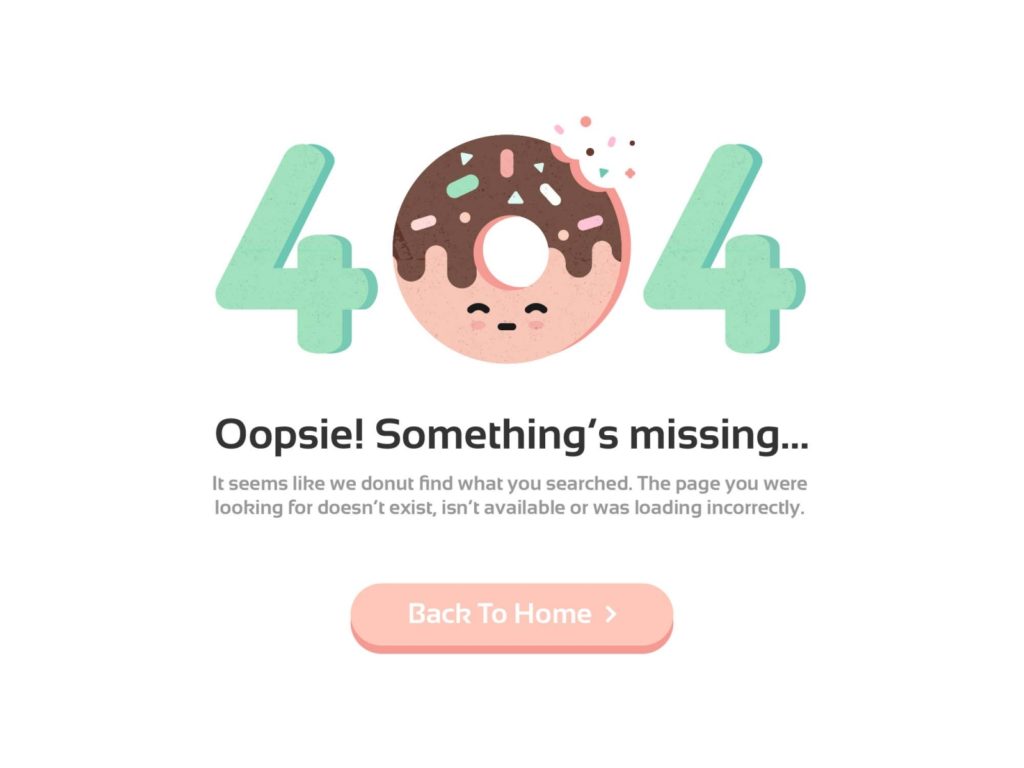404 errors are one of the primary reasons that can ruin the user experiences on your websites. It can also negatively impact your SEO efforts. Now there might be a few questions in your mind:
- Does your website have 404s?
- How do 404s occur?
- What actually are 404 errors?
- How to look for 404s on your website?
- Will 404s affect your website rankings and performance?
- How to troubleshoot 404s?
Almost all websites experience 404 errors once in a while, but it does not mean you need to overlook them. Fortunately, you can reset WordPress sites using the WP Reset plugin. For non-tech savvy people, the tool is great because you can refresh your WordPress installation in a few quick clicks. You can get valuable features like selective reset tools, webhook integration, database diff viewer, post-reset setup, and more. Give it a try!
What actually are 404 errors?
It is an error message, which means that the requested webpage does not currently exist. WordPress even allows special 404 customizable templates, which can include links to your other popular pages. It is a great way to make 404s less frustrating for visitors.
How 404s occur?
Generally, 404s occur because of human errors. It can be a typo mistake but sometimes WordPress is smart and redirect such typo errors in URL automatically, but at times, it can trigger a 404. This does not mean your site is struggling with an issue.
Another example is, you published a post with a long URL but later shortened it. This can cause 404s because the post with a long URL does not exist. In such cases, you can redirect WordPress pages to the new destination pages. You can do so easily with the WP 301 Redirects plugin.
Will 404s impact your website performance or SEO?
Of course, 404s indicate visitors are visiting the wrong URL. If you check the above two examples, when a visitor misspells your site address, he will be taken to a 404 error, rather than to the information page that he came in search for.
You will miss a potential customer or traffic. In case, you changed the post’s URL, anyone linked with the old URL will be now lead to 404s. Briefly, a 404 means someone is landing on an error, rather than your useful post or content that they were seeking.
How to look for 404s?
Many free tools are available that notifies 404s as soon as they occur. Google Webmaster tool or GWT is the best. You can even choose a plugin to find 404s because of broken links.
How to troubleshoot 404 errors?
The moment you find 404s, they are easy to fix. You can –
Update links on your site
You can have a link, which leads to an URL that does not exist. You just need to update it to an existing URL.
Redirect pages
Another site may be linked to a non-existing URL on your website. In this situation, you can do the following-
- Ask another webmaster to update their links to the new URL.
- You redirect the wrong URL to the correct URL.
A 404 error is inevitable. New sites may not experience them at first, but over time as they update or modify a few of them get created. The above mentioned tips can help you to find and fix 404s via link updates and redirects.