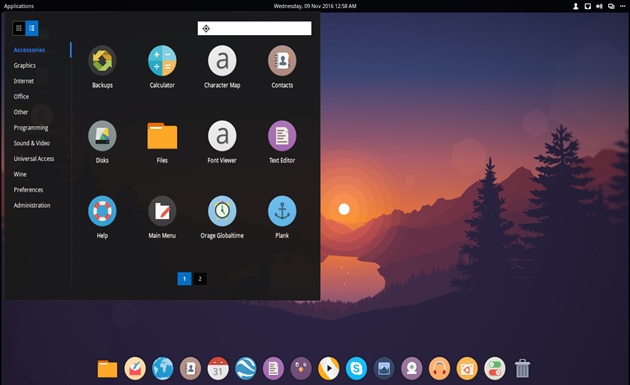In this article we are going to explain 4 of the most common mistakes, new Linux user do when they transition from Windows. This article is written by the team at 1Gbits – one of the most reliable hosting providers in the world.
Mistake #1: Confusions in the installation of Software
In windows, new softwares are installed as separate programs with their own libraries and dependencies. Linux services like Flatpak and Snap packages try to do something similar. Basically in Linux only the necessary packages are installed as the system knows what it has and what it needs in order for an application to work.
Package management can save us 20-35% of hard disk storage because there will be no duplicate records and different versions of the same dependencies.
Mistake #2: We assume that updates will be installed on their own
Linux users value the control they can have on their system. For this reason, some things absolutely have to run manually. For example, most distributions inform us of the existence of updates, but we’ll have to choose which ones and when to make them.
We may want to stay in the current kernel or we might just want to put in the security updates. Either way, the control as well as the choice is strictly ours.
Mistake #3: We ignore passwords
Many Windows users ignore passwords because their use is relatively uncomfortable. In addition, several of them, regardless of experience, have an account with administrator rights.
In Linux things are different. Many distributions, especially those based on Ubuntu, use sudo to avoid always acting as root, while others cannot be root as long as they are in a graphical environment. However, if they succeed and bypass these functions they cancel out the advantages in the security part offered by Linux (and of course this tactic is not recommended even in windows).
Even in cases where there is the option of automatic login it is good to avoid, as this tactic is recommended for unusual cases such as the use of virtual machines that usually do not contain private information.
Mistake #4: We are concerned about fragmentation and antivirus
Linux may occasionally need defragmentation, but only in cases where a partition is recovered or is almost full. Of course if we choose to use an SSD Disk then defragmentation will not be heard again, while this process will be replaced by trim mode.
In the same style the anti-virus makes sense though only if our Linux system distributes files to windows machines as well. Few viruses and just as few malware exist for Linux and if one has in his daily life the use of a non-root account with loud passwords and regular backups, then he does not have to worry about them either.