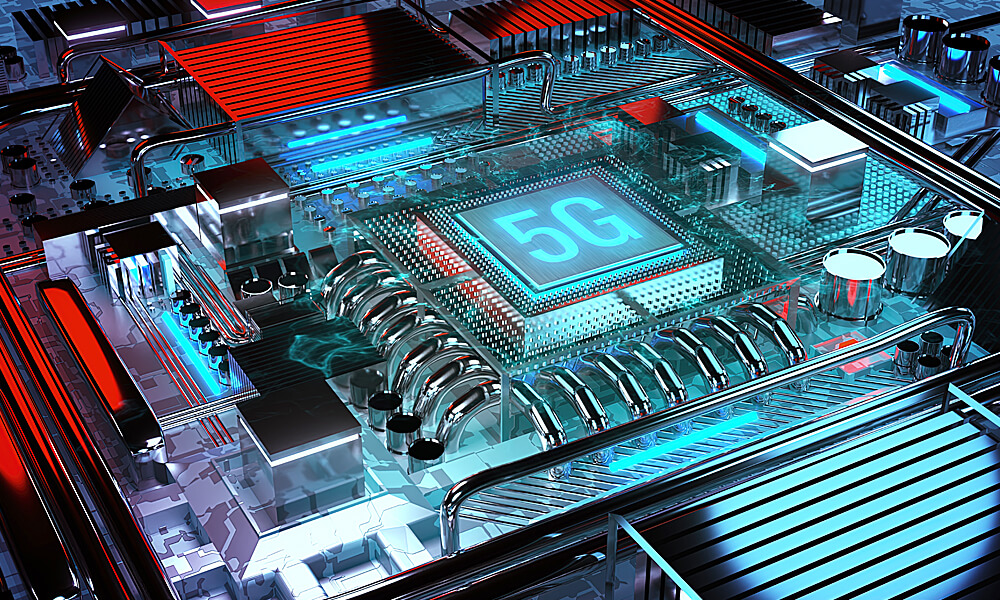How to Determine the Owner of an IP Address
The easiest way to find an IP address owner is through a WHOIS lookup tool. When you enter an IP address, you get information like: IP Lookup WHOIS
– The Internet Service Provider (ISP) and organization’s name
– The IP’s hostname
– The country, region, and city of the IP address
– Approximate latitude and longitude
– Area code for the IP address region
– Known services running on the IP address
However, you won’t get details like:
– An individual’s name
– An exact street address
– A phone number
– An email address
How Someone Can Get Your IP Address
It’s surprisingly easy for someone to find your IP address by borrowing your device, tapping into your wireless network, or using an email HTML bug.
Using a WHOIS Lookup Tool
A WHOIS lookup tool provides contact information for an IP address. Try the tool on whatismyipaddress.com for reliable results. Most IP addresses are public, but some private ones are allocated by the Internet Assigned Numbers Authority (IANA) and used worldwide by home and business networks. To find the owner of these private addresses, contact the network system administrator.
Who Owns an IP Address Block?
ISPs typically own blocks of IP addresses, assigned to them by the IANA through five regional organizations:
- AFRINC (Africa)
- APNIC (Asia-Pacific)
- ARIN (North America)
- LACNIC (Latin America)
- RIPE NCC (Europe and the Middle East)
These organizations ensure unique IP addresses and ISPs update the WHOIS directory with information about businesses or individuals assigned to IP addresses.
What Does WHOIS Stand For?
“WHOIS” doesn’t stand for anything; it’s read as “who is” because it helps find out who owns an IP address.
Can a Hacker Use WHOIS to Trace My IP Address?
With just an IP address, a hacker can’t find your exact location. They might get within 50 miles of the registered location but won’t get a name, email, phone number, or exact address. Hackers often use IP addresses along with other information to build profiles.
How to Change Your IP Address Temporarily
Using a VPN hides your real IP address, making it look like your online activities come from the VPN server. Paid VPN services are generally more reliable than free ones.
How to Permanently Change Your IP Address
Changing your IP address permanently usually involves getting a static IP address from your ISP. Basic steps include:
- Go to your network settings.
- Find your IP assignments.
- Enter your static IP address.
- Enter the preferred DNS address.
Finding information about an IP address is easy and free. WHOIS lookup can provide general information but not personal details. Remember, if you can find information about others, they can find you too. Use a VPN to hide your real IP address and stay safe online.